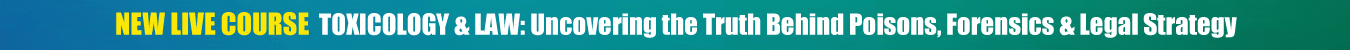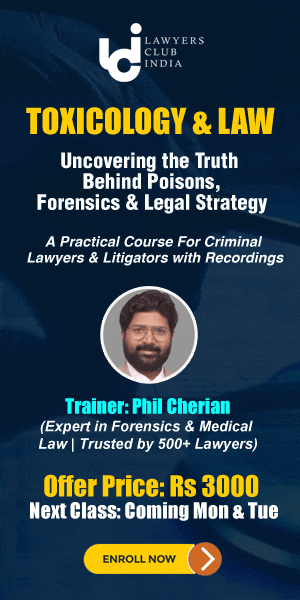Thanks Ramacherry for giving time to my query... The instructions you copied are basic information for how to create a login id and to file it.
My question is that I can see only following options in Case Type Category
1. Special Leave Petition (Civil)
2. Special Leave Petition(Criminal)
3. Civil Appeal
4. Criminal Appeal
5. Writ Petition(Civil)
6. Writ Petition(Criminal)
7. Transfer Petition(Civil)
8. Transfer Petition(Criminal)
9. Review Petition (Civil)
10. Review Petition (Criminal)
11.Transfer Case(Civil)
12. Transfer Case(Criminal)
13. Special Leave To Petition(Civil)
14. Special Leave To Petition(Criminal)
Now my question is which option to select for case type where I have to file the contempt petition.
Thanks