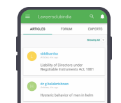HOW TO OBTAIN DESIGNATED PARTNERS IDENTIFICATION NUMBER (DPIN).
· All designated partners of the proposed LLP shall obtain “Designated Partner Identification Number (DPIN)” by filing an application individually online in Form -7.
· For obtaining DPIN kindly log in TO WEB SITE WWW.LLP.GOV.IN THEN GO“Login” tab on top right corner of the home page, enter your user name and password. After login, click on the E-forms link. List of e-forms will open. Click and open Form 7.
· Fill up “Form 7” for allotment of DPIN
· Pay filing fee of Rs.100 online through credit card (master/visa)
· Submit the application form online. The system will generate a provisional DPIN. Kindly note it carefully
· Take the print out of the application form, affix a latest passport size photograph and get it attested/certified for submission physically along with documentary evidences for proof of identify and proof of residence with the Registrar LLP.
· Deliver the printed and signed application form, along with the prescribed documents by hand/courier/registered post to the Office of Registrar, Ministry of Corporate Affairs, 3rd Floor, “Paryavaran Bhawan”, CGO Complex, Lodhi Road, New Delhi-110003.
Join LAWyersClubIndia's network for daily News Updates, Judgment Summaries, Articles, Forum Threads, Online Law Courses, and MUCH MORE!!"
Tags :Corporate Law