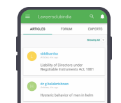Applying for an Aadhaar card is the first step but until you have the Aadhaar card at your doorstep is when your efforts come to an end. You have to understand the whole process and then proceed to have the Aadhaar card of your name.
We understand that you have successfully enrolled for an Aadhaar card and you have also checked the status of it before you can proceed.
Aadhaar cards are something, which is considered as important and most of the situation, and you cannot expect the card to reach your home because of the post office rules. Within 30 days, if you haven’t received your Aadhaar card, then you should start doing these methods below,
- Check the Aadhaar card status, whether the delay is caused due to come issues.
- In case, your Aadhaar card is on the way, and then you should start to visit your nearest Post Office because they are the one in charge of delivering to you.
In most cases, if the postman unable to track your address or you were not present at the door, the postman will re-send it back to the Aadhaar card headquarters in your respective city.
E-Aadhaar Card Download - www.uidai.gov.in
Have you ever heard of E-Aadhaar Card? An official government initiative to use the latest technology and make the people lives easier. I have personally used the EAadhaar function several times because the Aadhaar card never delivered to my doorstep.
In case, if you reside in a place, where a postman or delivery man cannot reach, then you can proceed using the E-Aadhaar service.
The process is straightforward, as there are two methods and we will take yours through both approaches.
-
Download e-Aadhaar Card By Enrolment ID
- Download e-Aadhaar Card By Aadhaaar Number
1. Download e-Aadhaar Card By Enrolment ID
Remember, you need to keep your Enrollment receipt with you and type in the same information on the enrollment receipt.
Step 1: Go to the official site of the UIDAI.
Step 2: If you are doing this for the first time, then select 'Enrolment Id.'
Step 3: Keep your Enrollment receipt ready and fill the Enrolment ID and Date, time of the enrolment in the fields. You can find them on the enrollment receipt.
Step 4: Type the name and Pin code.
Step 5: Now type the security code in the image.
Step 6: Type in registered the mobile number and click on 'Get one-time password.'
Step 7: Type in the received OTP and click on Validate and Download the Aadhaar card.
You must have a Registered mobile with you or else, and you won’t be able to download it. If you have failed once, then do not try it until you resolve the problem.
2. Download e-Aadhaar Card By Aadhaar Number
If you have the Aadhaar number, then you can download it without the enrolment details. Remember, your details should match with the one during the registration.
Step 1: Type your valid Aadhaar number.
Step 2: Type your full name.
Step 3: Type your area pin code.
Step 4: Look at the image with the number and type those number in the next field to prove you are not a robot.
Step 5: Click on 'Get One-time Password.'
Step 6: Enter the OTP sent to your registered mobile number.
Step 7: The download will start automatically.
Remember, for someone you have failed to provide valid details, or you don’t have the registered number, then you should not try until you have solved the issue.
Download Aadhaar Card from The Official Android App!
mAadhaar is an Android app, which has been released by the UIDAI team. The app service is extremely slow, just like government services. The app crashes, services don’t work properly and other issues but once you set it up, you should be able to View and Download the Aadhaar card.
Step 1: Download the Official Android app called mAadhaar. Make sure you are downloading on your registered mobile number.
Step 2: Launch the app and read the terms and conditions.
Step 3: On the top, you can see the back button on the top left of the app. Tap on (Usage Guidelines) it.
Step 4: Create a password, which will enable password protection, which can be changed. The password is removed, when you disable it or uninstall the app.
You have to use one Upper case letter, Character and one Number.
Step 5: Accept the Terms and Conditions and Tap on it. Accept the Terms and Conditions and Tap on it.
Step 6: You have to type in the Aadhaar Number or Enrolment number.
Step 7: An OTP will be sent to your mobile and the mobile will automatically detect by the app, then the e-Aadhaar card will appear.
Note: Do not expect to complete the process in one try because the app crashes or the OTP will not receive on time and there are many other problems that come in your way.
Conclusion
There are several ways, and you can download the Aadhaar card from your home with your Enrollment receipt and Aadhaar card details. There are other ways as well, but most of them are going to be deleted one-by-one. Shoot your opinions, doubts, and experience in the comment section.
Join LAWyersClubIndia's network for daily News Updates, Judgment Summaries, Articles, Forum Threads, Online Law Courses, and MUCH MORE!!"
Tags :Others