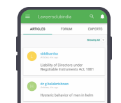Certain papers must be linked to the Aadhaar, according to the Indian government. The mobile number must be linked to the Aadhaar card if you want to change any information on it online. If your mobile number has not yet been registered with Aadhaar, you must go to an Aadhaar Kendra to do so. Aadhaar cardholders should have their cards linked to phone numbers in order to use digital services.
If the mobile number changes, it can be replaced with the Aadhaar Card's phone number.
Typically, online authentication of Aadhaar Cards using OTP is required by financial applications. The details will not be confirmed until the Aadhaar Card is connected to a phone number. As a result, it is necessary to keep Aadhaar cards up to current with the associated mobile number.
The Aadhaar is a 12-digit personal identification number issued to cardholders. In India, the Aadhaar Card was issued by the Unique Identification Authority of India (UIDAI). This statutory authority is in charge of keeping the Aadhaar Card up to date.
Steps to change Aadhaar-linked mobile number
It's possible that folks have misplaced their phones or that their phone numbers have been disabled for some reason. You can also update your current mobile number in UIDAI's database if you have updated it to a new one. Follow these steps to alter your Aadhaar mobile number :
- Visit an Aadhaar Enrolment Center in the area.
- Use the Aadhaar Update/Correction form to make changes to your Aadhaar card.
- Give an Aadhaar executive a form to fill out.
- Pay a cost of INR30 for the service.
- The URN is printed on the acknowledgment slip.
- The URN can now be used to check the status of a request update.
- The mobile number will be updated in the Aadhaar database within three months.
Steps to Change Aadhaar-Linked Mobile Number Online
If you discover a problem with your Aadhaar cards, such as a spelling error, a missing personal detail, or an incorrect mobile number, you can change it online with a new mobile number and other information. You do not need to go to an Aadhaar center to use these services. Users can now link mobile number to aadhaar card online from the comfort of their own homes, according to the UIDAI.
- Go to the official UIDAI website, Ask.uidai.gov.in.
- Fill in the phone number you'd like to change.
- Captcha code should be included.
- You must select 'Send OTP.'
- You'll receive the OTP on your phone after selecting the "Send OTP" option.
- Continue to the next step after submitting the OTP.
- Choose an option from the 'Online Aadhar Services' menu that you want to update (your mobile number, in this case)
- Please include your phone number in the needed information.
- Enter the captcha code once you've been redirected to the new page.
- You will receive an OTP on your phone after completing the previous step.
- When you've finished verifying the OTP, select 'Save and Proceed.'
Make an appointment at the nearest Aadhar Enrolment centre after you've completed the procedures above. Pay a modest fee and supply any additional documents that may be required at the Aadhar Seva Kendra at the allotted time to complete the process.
Well, apart from this, did you know that you could also change other details on the Aadhaar card? If you did not, you can find the answer here. You can find all of the details that will come in handy for everything - like the updated address for your passport application and so much more.
Other Details that can be Updated on the Aadhaar Card
Right now, you can update your address, your name, your gender, and your birthday, through the portal and right online. But, updating all of these details does mean that you will have to have your mobile linked to your Aadhaar, or you wouldn't be able to make these changes. You will also need to visit the Aadhaar card enrollment centre in order to make the changes to the Aadhaar card.
How Long Does it Take for an Update?
Your update would take about 10 to 15 days to get through when you do it online. The Aadhaar letter will be then sent to your registered address after the request for an update. This applies whether the update is a name, address, gender, or date of birth. Moreover, for your mobile number change - there will be a notification that is sent to your number (typically the number that you did give while you requested for the update).
So, if you want your Aadhaar card updated quite fast - you need to know that it takes up a minimum of 10 days and nothing less than that. Though it has been updated in 10 to 15 days, the original Aadhaar will be delivered to you much later since it will be sent to you through the post.
But, if that is your issue - you can always download an E-Aadhaar in 10 to 15 days without having to wait for the post to reach your home. You can do this too through the official portal right from where you are.
Conclusion
Now that you know it is not that hard to update your Aadhaar card do not hold it up anymore, as it is quite essential in your day-to-day life. You would have also figured out that using the official portal is not that hard to use.
Join LAWyersClubIndia's network for daily News Updates, Judgment Summaries, Articles, Forum Threads, Online Law Courses, and MUCH MORE!!"
Tags :taxation