Can someone help me on how to bookmark a topic/page ? I read the instructions but don't see such icon as LCI help-desk mentioned!
I appreciate your help.
Raman ( ) 10 September 2009
Can someone help me on how to bookmark a topic/page ? I read the instructions but don't see such icon as LCI help-desk mentioned!
I appreciate your help.
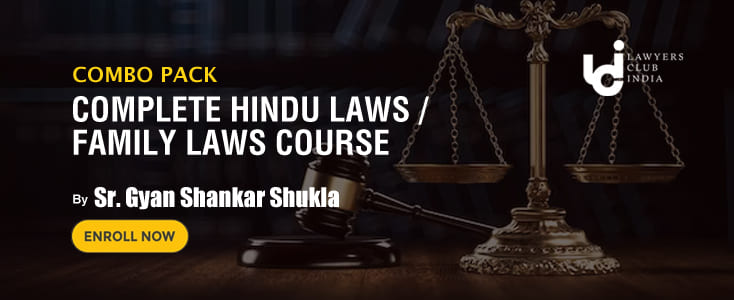
A V Vishal (Advocate) 10 September 2009
Find a Web page you want to save.
While you're viewing it, open the Bookmarks menu if you're using Netscape Navigator, or the Favorites menu if you're using Internet Explorer.
Click Add Bookmarks in Netscape Navigator, or Add to Favorites in Internet Explorer.
Raman ( ) 10 September 2009
Vishal, that's not what I wanted to know :)
It seems, LCI has rectified the issue as soon as they saw my thread. Now, I can see the 'gold star' symbol at the top right corner.
Thanks to you all!